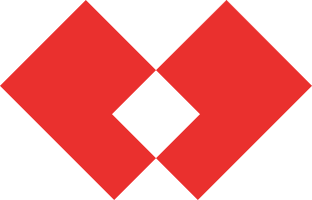In today's digital world, having a custom email address is more than just a nice-to-haveit's essential for establishing a professional online presence. Whether you're a business owner, a freelancer, or someone looking to make a lasting impression, a personalized email address can set you apart from the crowd.

This guide will walk you through the four essential steps to creating your custom email address, helping you enhance your credibility and brand image in just a few simple steps.
Mastering Custom Email Setup: A Simple 4-Step Guide
Whether you're setting up email for your business or personal use, following these four simple steps will allow you to have a fully functional, custom email address in no time.
Step 1: Choose and Register Your Domain Name
The first step in creating a custom email address is to choose a domain name that aligns with your brand or personal identity. Your domain name is the part of the email address that appears after the "@" symbol, such as @yourdomain.com. Selecting a memorable and relevant domain name is crucial because it will represent you or your business in every email you send.
When choosing a domain name, its important to ensure that it reflects your brand or personal name. For businesses, this often means using your company name. Simplicity is key; a short, easy-to-spell domain name is more likely to be remembered and less likely to be mistyped. Once youve settled on a domain name, youll need to check its availability through a domain registrar. If your desired domain is unavailable, you may need to get creative with alternatives.
After selecting a domain name, the next step is to register it through a domain registrar. This process typically involves creating an account with the registrar, providing your contact information, and paying a registration fee. The cost can vary depending on the domain extension you choose, such as .com, .net, or .org.
Step 2: Choose an Email Hosting Service
With your domain name registered, the next step is to choose an email hosting service. An email hosting service provides the infrastructure needed to send, receive, and store emails for your custom domain. Several hosting providers offer email hosting services, often bundled with web hosting, but you can also opt for standalone email hosting.

When choosing an email hosting service, it's essential to consider factors such as storage capacity, ease of use, and the ability to integrate with other tools you might be using. Popular options include Google Workspace, which offers a robust email solution integrated with Google's suite of productivity tools, and Microsoft 365, which provides a comprehensive email hosting service with access to Microsoft Office apps and cloud storage. Zoho Mail is another cost-effective solution that focuses on privacy and security, while ProtonMail offers encrypted email hosting with an emphasis on privacy.
Pricing is also an important consideration, as some providers charge per user while others offer plans with unlimited users. It's worth taking the time to compare different services to find the one that best meets your needs.
Step 3: Set Up Your Email Accounts
After selecting an email hosting service, the next step is to set up your email accounts. This involves creating individual email addresses that use your custom domain. For example, if your domain is "yourdomain.com," you could create email addresses like "[email protected]" or "[email protected]."
To set up your email accounts, start by logging into your email hosting providers dashboard. Most providers offer an intuitive interface where you can manage your domain settings and create email accounts. Once youre in the email management section, you can create new email addresses by entering the desired username (the part before the "@") and choosing a strong password.
Depending on your provider, you may have additional settings to configure, such as aliases, forwarding rules, and filters. Its also a good idea to send a few test emails to ensure that everything is working correctly and that emails are being sent and received without any issues.
If youre setting up multiple accounts, this is a good time to think about how youll organize your communication. You might create separate addresses for customer support, sales, and personal correspondence, all under the same domain, which can help you manage your emails more effectively.
Step 4: Integrate Your Email with Email Clients and Devices
The final step in creating your custom email address is integrating it with the email clients and devices you use daily. Whether you prefer accessing your email through a web browser, a desktop client, or a mobile app, ensuring seamless access is key to efficient communication.

To integrate your email with an email client, such as Microsoft Outlook, Apple Mail, or Mozilla Thunderbird, youll need to configure your custom email address within the client. This typically involves entering your email address, password, and server settings, which your email host will provide. If you prefer using your mobile device, most smartphones and tablets have built-in email apps where you can add custom email accounts using the same credentials and server details.
Many email hosting providers also offer a webmail interface, allowing you to access your email from any web browser. This can be a convenient option when youre on the go or using a device that doesnt have your email client installed. Once your email is set up on your preferred clients and devices, consider organizing your inbox with folders, labels, and filters. This can help you manage your emails more efficiently, ensuring important messages dont get lost in the shuffle.
Conclusion
Creating a custom email address is straightforward and can significantly enhance your professional image. By following these four stepschoosing and registering a domain name, selecting an email hosting service, setting up your email accounts, and integrating your email with clients and devicesyou'll be well on your way to establishing a credible and personalized online presence.
While the technical aspects may seem daunting at first, the long-term benefits of having a custom email address far outweigh the initial effort. Whether you're a business owner or an individual looking to stand out, a custom email address is a valuable digital landscape.